We’re spending more time watching video content than ever before. Leveraging video content enables you to attract new users by dynamically showcasing your product or service.
We recently started ramping up our video production and I’ve been looking into better ways to write a video script.
AI becomes a much-needed ally in this process (especially for smaller teams) when used correctly. Speed up research, and repurpose your content into a first draft of a video script with the correct process.
Writing video scripts doesn’t have to be a draining and time-consuming process. Whether you’re an expert or new to videos, follow along to learn how you can quickly write engaging scripts for your product or service.
Write a video script for your product with AI: Step-by-step
As we grow our product, we want to offer informative walkthroughs to our users that explain platform functionality and our overall value proposition.
We use videos to complement landing pages and introduce new features. Where traditionally creating a video would take hours, we’ve been able to bring the process down to 90 minutes from start to finish.
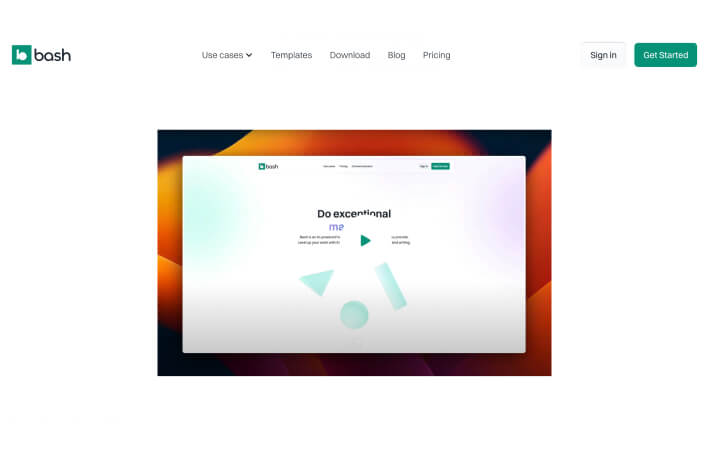
Writing a script is the first step, and roughly takes us 10 minutes. Here’s a simple workflow that covers how to write a script for a video.
Step 1: Add your source information to Bash
We add a source with all the information we have. Typically a combination of already released landing pages, feature descriptions from developers or product requirement documents.
Bash will summarize the source and use the information as the foundation for new content.

Step 2: Turn the source content into a video script draft with an expert template
There are 80+ templates in the app to turn this source content into anything. Considering we’re discussing video scripts, we select that specific template.
Sidenote: When first releasing a landing page, we also use the “social media posts” template to quickly send out updates on our LinkedIn and Twitter account.

Step 3: Fine-tuning the video script
Use the in-app editor to finetune your script. You can continue adding new AI content by pressing “/”. It’s also possible to replace already written pieces with new AI content by selecting over them and pressing “/”.
If you’re sending the script over to a video producer, you can create a dedicated topic and share the link with them. That way they can access the complete script and sources you used to write the content.
The benefits of video in product marketing
Nowadays, videos play a significant role in product marketing. Showcase your product across a wider variety of channels and leverage new growth hacks into your marketing strategy.
Here are some of the key advantages of using videos in product marketing:
- Increased engagement: Videos are highly engaging and can capture the attention of your target audience more effectively compared to written content.
- Improved understanding: Actions speak louder than words. Demonstrate how the product works, key features, and how it can solve customer problems.
- Cognitive brand recall: Videos tend to be more memorable than text-based content. Studies have shown that viewers retain information better when presented in a video format.
- Accessible: Videos can be used across various marketing channels and platforms, making them a versatile marketing tool.
Let’s dive deeper into the last point: accessibility. Uploading a video isn’t a one-and-done activity. Instead, it opens a bunch of new strategies and growth channels for your product.
Video distribution: Expand the reach of your product videos by repurposing videos and scripts
We repurpose videos in our growth and go-to-market strategy in several ways to maximize their impact and reach.
Here are some ideas for repurposing product videos:
1. Repurpose the script with AI
You can add your finished script back as a source and turn it into something new with another template.
Turn the video script into other marketing materials such as new blog drafts, written social media posts, podcast scripts, emails, and 80+ other content pieces with a large variety of templates.
2. Video snippets
Create short snippets or highlights from your longer product videos to share on social media platforms. Snippets should be attention-grabbing and convey the key benefits of your product.
3. Email campaigns
Incorporate product videos into your newsletters and email marketing campaigns. You can also turn the script into a dedicated newsletter draft with a Bash template.
4. Website and landing pages
Embed product videos on your website's homepage, product pages, or landing pages. This allows visitors to quickly access and engage with the video content, providing them with a visual demonstration of your product's features, benefits, or testimonials.
5. Paid advertising campaigns
Incorporate product videos into your paid advertising campaigns across platforms like Google Ads, YouTube Ads, or social media ads.
Engaging video ads should showcase your product's key benefits, target specific customer segments, and drive traffic to your website or landing page.
Set your product marketing up for success with the right video scripts
By repurposing product videos across various channels and touchpoints in your growth and go-to-market strategy, you can extend their reach, engage with different audience segments, and reinforce your product's value proposition consistently.
Repurposing product videos allows you to maximize the value of your video content investment and effectively communicate your product's benefits to a wider audience. I’m using Bash to manage the process from start to finish, try it yourself and watch your process go down from hours to minutes.
Turn live updates, your latest documents, and other sources into anything with Bash. Analyze, understand, and create something new 10x faster.


.jpg)




.jpg)

