Manual meeting notes and action items templates that require you to write information word for word are outdated. The best modern templates for meeting notes and action items automate a big chunk of the process by generating a transcript, action plan and structured summary for you.
While automating the process sounds like a more complicated process at first glance it’s actually much quicker.
With AI, you can transcribe your meeting audio and turn it into notes and action items with just a few clicks. Product and marketing teams across Bash are using the meeting notes and action items template to transform audio from work conversations into structured documents effectively that capture the highlights of what was discussed.
Instead of a PDF, Excel, or Word template, you can seamlessly turn audio into detailed notes and action items with just a few clicks when using our template, no sign-up needed.
Meeting Notes & Action Items Template
The Meeting Notes and Action Items Template leverages AI to transform your meeting audio or transcripts into a structured and insightful summary. Instead of getting bogged down by irrelevant details, our AI filters out the noise and delivers a clear outline of what was discussed.
Write 10x faster compared to manual processes and templates with neatly organized bullet lists of key takeaways and notes from your meeting. With an automated approach you empower team members to fully engage in discussions without the distraction of manual note-taking.
Beyond just notes, the template generates full transcripts from your meeting audio so you can quickly refer back to specific parts of the conversation. Keeping a transcript of every meeting at hand makes it easier to track progress, hold team members accountable, and locate action items and ideas that emerged during the conversation.
That’s not even all. Thousands of teams are using Bash to write action plans, research, competitive intelligence and write buyer personas, battle cards, positioning, summaries, PRD’s and so much more!
Streamlining Meeting Summaries: A Step-by-Step Guide
Transforming your meeting audio into concise notes and action items can be done within a few steps:
1. Capture the conversation: Record your meeting directly within the Bash app. Alternatively, upload an existing audio or MP4 file. For in-person meetings, you can capture the conversation through the Bash iOS or Google Play app to record on the go.
2. Generate a Transcript: Bash automatically transcribes your recording, eliminating the need for manual note-taking through the meeting. You’ll have a full document with every word that was said so you can jump back into specific parts of the conversation if you need to.
3. Apply the template for meeting notes with action items: Select the "Meeting Minutes" or “Action Plan” template from the template gallery to turn your structure into notes and action items.
4. Customize the output: Tailor the tone, audience, persona, and even the output language of your meeting minutes to suit your needs.
5. Refine and enhance: Utilize the in-app editor to make any necessary adjustments to the generated minutes. A handy Q&A chat, with access to the meeting transcript, allows you to delve deeper into specific points.
6. Share & collaborate: Share the topic directly with others, granting them access to the AI-powered Q&A, the complete transcript, and the ability to leverage over 80 templates to transform the meeting discussion into various formats.
Benefits of Using Bash to Retrieve Meeting Notes & Action Items
The meeting notes and action items template was designed to save you as much time as possible, streamline operations and give you more consistency in your documentation.
Users have shared the following benefits for the AI-powered meeting notes template in reviews and conversations with our team:
- Time efficiency: Bash generates meeting minutes in seconds, freeing you from manual note-taking and allowing for greater focus during meetings.
- Accuracy: Automated transcription ensures a complete and precise record of the meeting, minimizing the risk of missing crucial details.
- Customization: Tailor the output to your preferences by selecting the tone, audience, and persona and most importantly, 13+ languages. This helps global teams with processes and projects in different languages share knowledge more effectively.
- Consistency: Bash provides a standardized structure for your meeting minutes, enhancing readability and ease of reference. Many teams add specific context, background information, and stylistic preferences to all their generated notes to keep the output consistent across the board.
- Accessibility: Easily share meeting outcomes through public topics with both attendees and non-attendees, promoting transparency and alignment. Viewers can check the notes, action items and full transcript without requiring a sign-up.
- Better focus: Automated minute-taking allows participants to fully engage in discussions without the distraction of jotting down notes.
- Follow-up clarity: Clearly defined action items, assigned responsibilities, and deadlines make it easier to follow-up and hold people accountable for task completion.
Examples of Meeting Notes and Action Items
Meeting notes with action items enable you to get 10x more out of your conversations. For the next section we’ve taken a marketing meeting from an SEO team as an example. We’ve transcribed the meeting with Bash and turned insights into notes & actions items with the help of different templates that you can freely access from within Bash.
You can view the examples in Bash and read through the full transcript, make changes to the content and ask AI questions to dive deeper into the conversation.
Marketing Meeting Notes with Action Items with the Meeting Minutes Template
For the first example of meeting notes & action items, we’re writing actions from the meeting with the following adjustments:
- Tone: Professional
- Audience: Audience that is familiar with the subject
- Role/persona: Project manager
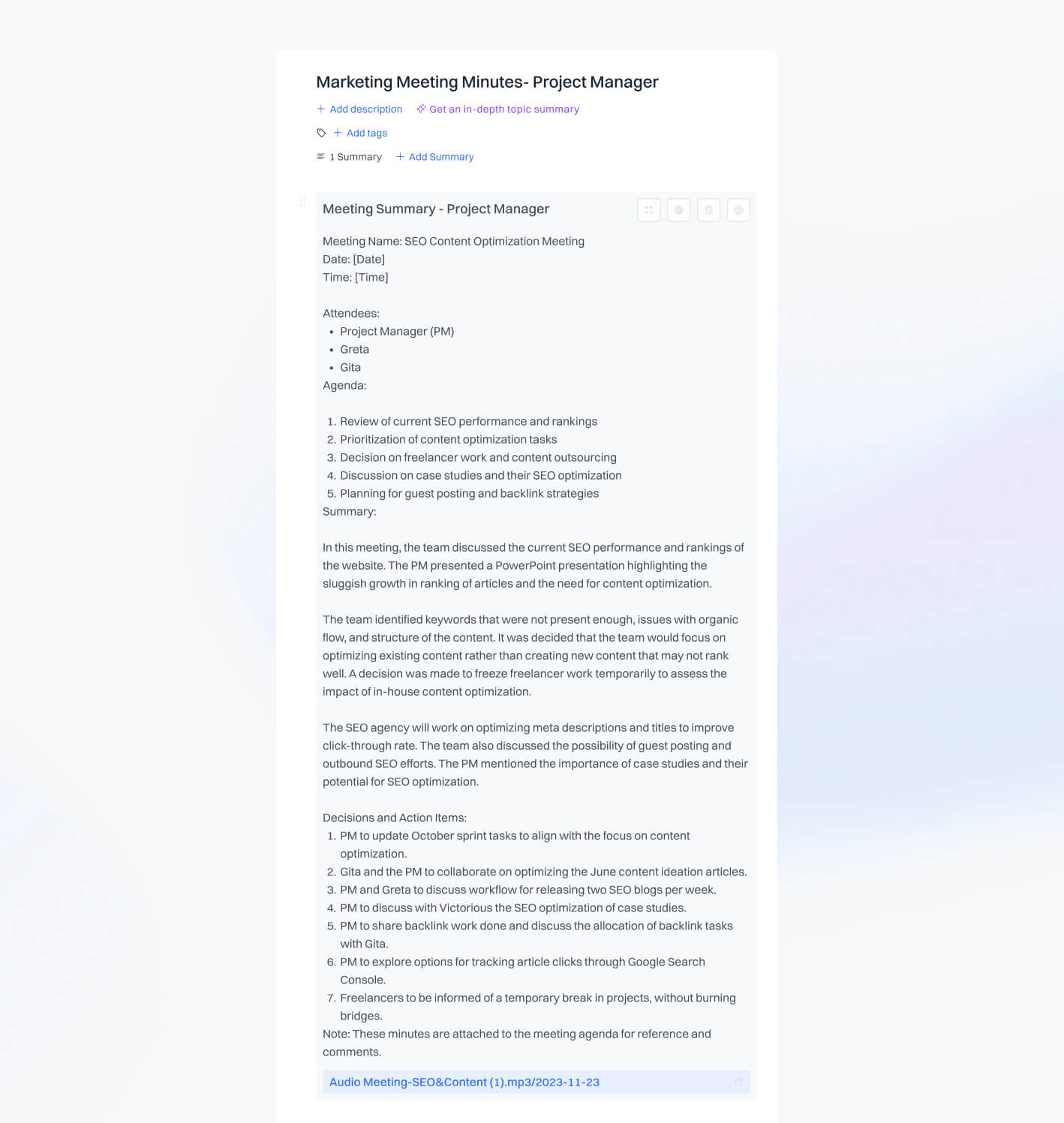
The meeting notes and action items template returns the following fields in our AI-written document:
- Date: Empty field you can fill in if needed
- Time: Empty field you can fill in if needed
- Attendees: Who was present at the meeting
- Agenda: A numbered list that covers the main things that are discussed in the meeting
- Summary: Insights and additional context on what was discussed during the meeting.
- Decisions and action items: The attendee and activity they are in charge of as a result of the meeting.
You can make changes to the minutes with the in-app editor or regenerate certain sections if you’re looking to reword or finetune your meeting notes. View the notes and action items in Bash and ask AI questions about the contents of the meeting.
Marketing Meeting Notes and Action Items with the Action Plan Template
The Action Plan template is particularly helpful when you want to turn your meeting into an actionable set of to-dos for a new project or set of activities.
Bash returns the following layout when generating meeting notes and action items through the template:
- Goals: The template returns concise goals covering key discussion points from your conversation.
- Tasks: A breakdown of individual activities that have to be completed when looking at the overall deliverable or project you discussed in your meeting.
- Timelines: An estimation of time for different stages of the project. We do recommend reviewing these timelines and adjusting the dates depending on the scope and urgency of the overall project.
- Resources: The AI will pull any resources that might have been brought up during the conversation. In case no resources are discussed it will provide you with suggested resources you can create or research in order to provide further documentation in your action items and notes.
- Responsibilities: Make sure accountability is in check by defining who is going to be in charge of what action items. The templates gives an overview based on the conversation and you can finetune the list with your own insights and data.
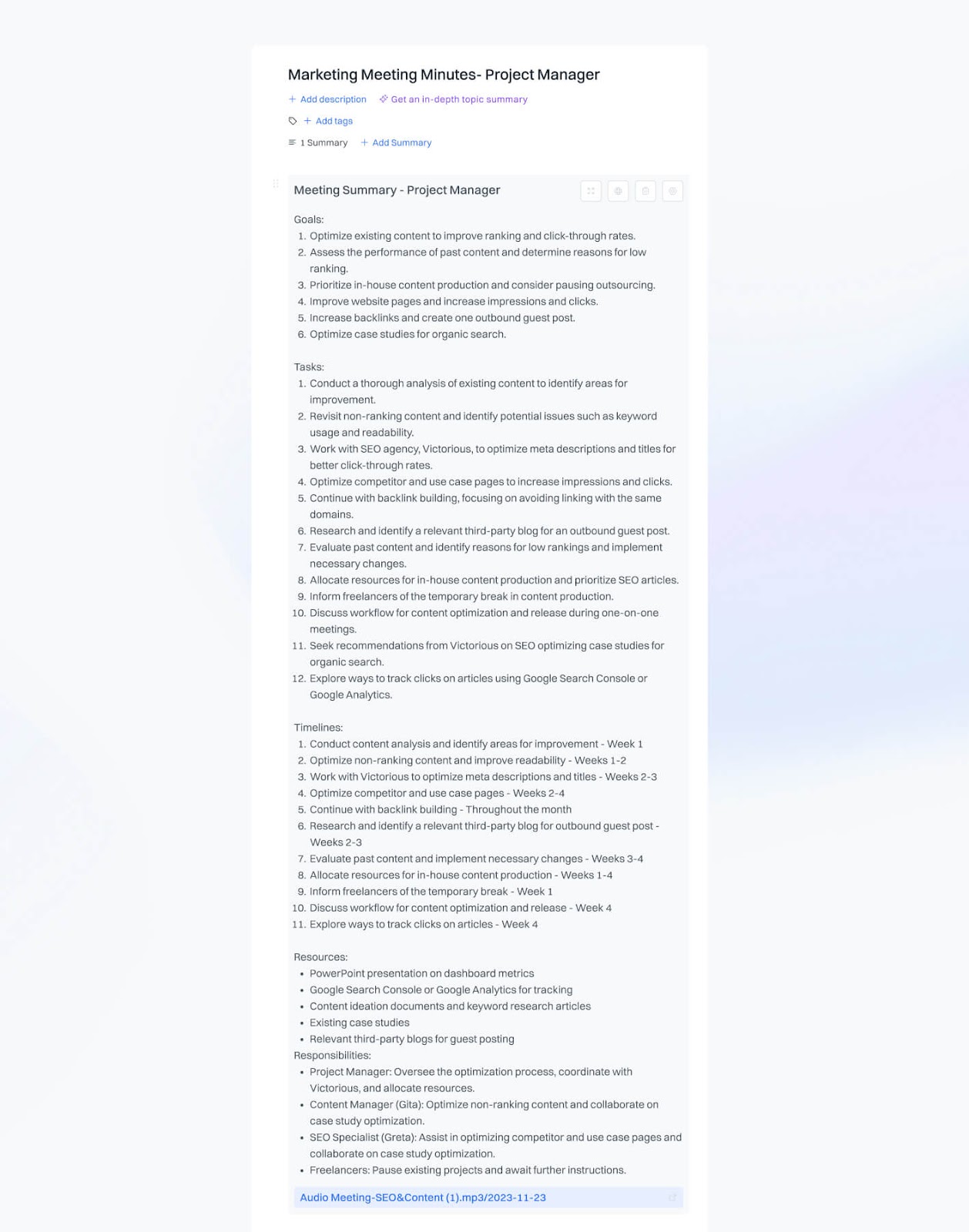
The meeting notes template with action items works for different conversations and teams. Whether it’s a 1:1, all-hands, board meeting or daily stand-up, you can write action items from meetings in seconds by uploading your discussion and selecting the template.
Get started with the template for action items from meeting! Looking to browse through more examples? View more meeting minutes examples or read more about the simple template for meeting minutes.


.jpg)







