Static minute templates that have to be filled out manually from start to finish should be a thing of the past. The best simple templates for meeting minutes write for you and return a structured summary of what was discussed in seconds.
Sounds advanced, we know, but it’s actually really simple.
Record, transcribe and turn your meeting audio into meeting minutes with the help of AI. Our simple meeting minutes template can turn your meeting audio into structured documents that you can finetune and share with team members, clients or external stakeholders.
Used by thousands of sales teams, project managers, team leads and marketing teams, this process will earn you back hours every day.
We’re not sharing the simple template for minutes of a meeting as a PDF file, nor an excel or word template. Instead, it’s a really simple process that turns your meeting audio into in-depth minutes with just a few clicks, no sign-up needed.
The Simple Template for Meeting Minutes
The simple template for meeting minutes takes your audio or a transcript from your conversation and applies AI to restructure the most important insights from the conversation.
Filter out the small talk or non-relevant details and write a structured outline of what was discussed 10x faster. The simple minutes of the meeting template provides a bullet list with everything that was discussed neatly organized.
Never lose the attention of one team member to taking meeting minutes again, while at the same time getting more in-depth reports on your conversation. A dedicated transcript for every meeting also makes it easier to hold people accountable and find back all the action items and ideas brought up in your conversation.
How to Use the Template
Turning your audio into a simple minutes of the meeting format is surprisingly easy. Try out the dedicated workflow.
- Record your meeting: You can record directly from within the Bash app or upload the meeting audio or MP4 file to Bash. You can also take Bash on the go with iOS or Google Play apps and record in-person meetings and discussions.
- Turn the audio into a transcript: We automatically transcribe your conversation
- Apply the simple meeting minutes template: Select “Meeting Minutes” from the template gallery
- Adjust the output: Select the tone, audience, persona and even the output language for your simple minutes.
- Manually finetune: Once Bash generates your minutes you can make changes with the in-app editor. There is also a Q&A chat that has access to your meeting transcript in case you want to ask more in-depth questions.
- Share with others: Directly share the topic with others so they can ask AI questions, access the transcript or turn your meeting discussion into something new with 80+ templates.
Advantages of Using Bash to Write Your Meeting Minutes
Many teams have already made the switch from Word or Excel templates to Bash for writing their minutes of meeting in short form.
Users of the simple meeting minutes template mention, amongst other things, the following advantages to the process:
- Time efficiency: Bash quickly converts conversations into structured meeting minutes, allowing you to spend less time on documentation and more on actual meeting participation and follow-up tasks.
- Accuracy: Automated transcription captures every detail, ensuring a precise record of discussions, decisions, and action items, reducing the risk of human error.
- Customization: You can tailor the meeting minutes to your organization's standards by adjusting the tone, style, and format in the app. As a result, there is more consistency in the output and it aligns with requirements and audience every single time.
- Enhanced focus during meetings: Don’t lose a team member to manual minute taking during your meetings. Bash lets participants concentrate more on discussing important topics with each other, leading to more productive discussions and decision-making.
- Easy sharing: Simple meeting minutes can be shared with the transcript within Bash, ensuring all team members, including those who couldn't attend, have access to the meeting's outcomes and action items. There is AI support in your document within Bash so people can dive into the transcript without having to scroll through the whole conversation.
Examples of Simple Meeting Minutes
Simple meeting minutes provide a clear and concise record, making it easy for attendees and non-attendees to stay informed and aligned.
We’ve taken some example audios and turned them into simple meeting minutes so you can see the process in action. We’ll share the in-product link so you can see the transcript, simple minutes and ask AI more in-depth questions about the conversation.
Marketing Team Meeting Simple Meeting Minutes
Product marketing, SEO, social media, brand and other marketing teams use Bash to write more effectively. Write meeting minutes, competitive intelligence, webpage reviews, buyer personas and so much more with Bash as your dedicated AI companion.
For our first example we have an example audio of an SEO marketing team meeting which we’ll turn into simple minutes. We’ve adjusted the tone, audience and persona for the meeting in question.
- Tone: professional
- Audience: Employee audience
- Role/persona: Growth marketing manager
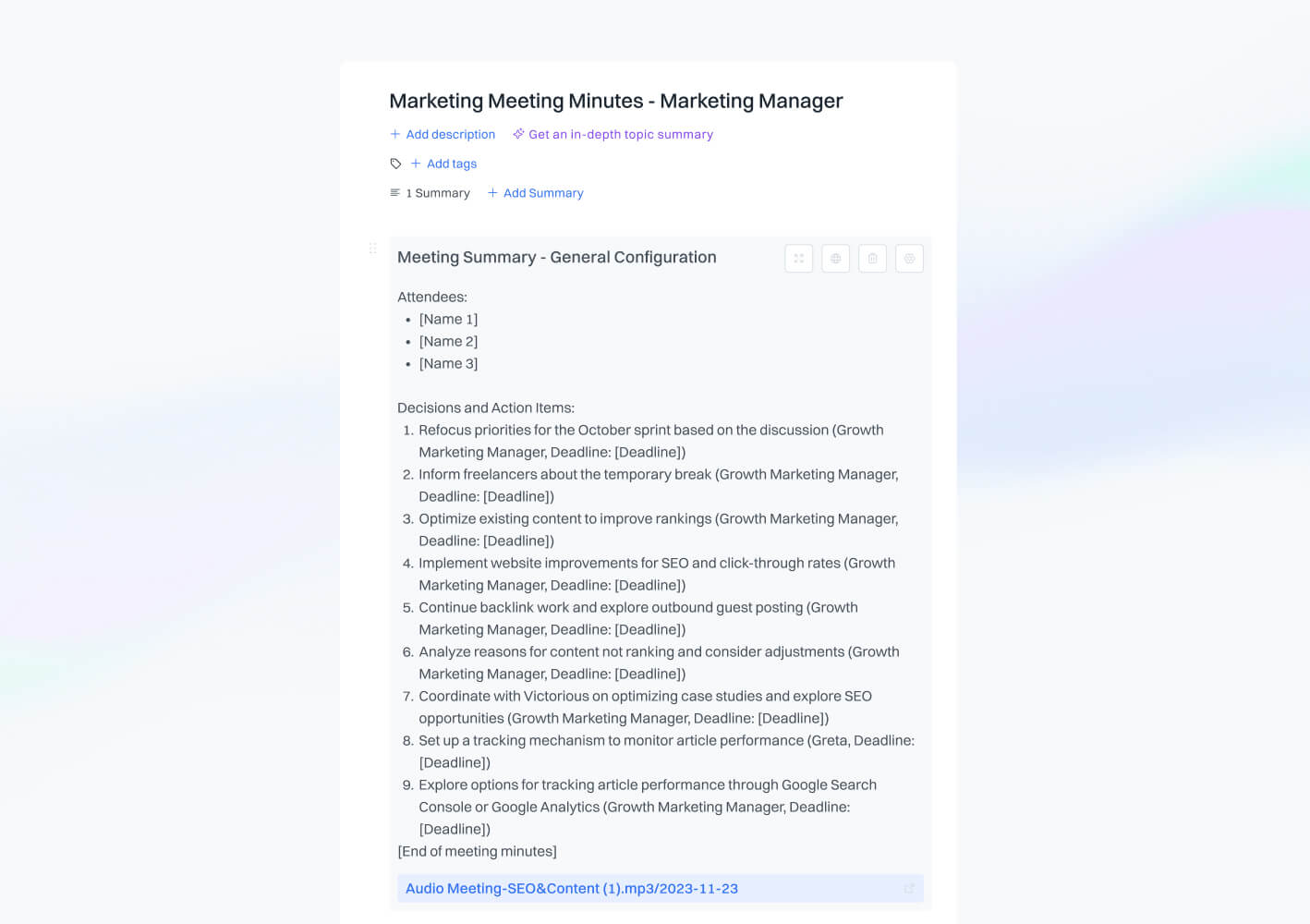
The simple minutes of the meeting sample returns attendees and decisions and action items. As the owner of the meeting you can manually fill out the missing fields before sharing your minutes with other team members and or external people.
Engineering Team Simple Meeting Minutes Examples
Many product teams are using Bash to speed up their research, writing and reporting. Among the available tools, such as PRD generators, user stories, action plans, and many more.
For our second simple meeting minutes sample we have a snippet from an engineering meeting that goes over localization functionality within an app. We configure the tone, audience and role/persona before generating our minutes.
- Tone: Professional
- Audience: Audience that is familiar with the subject
- Role/persona: Project manager
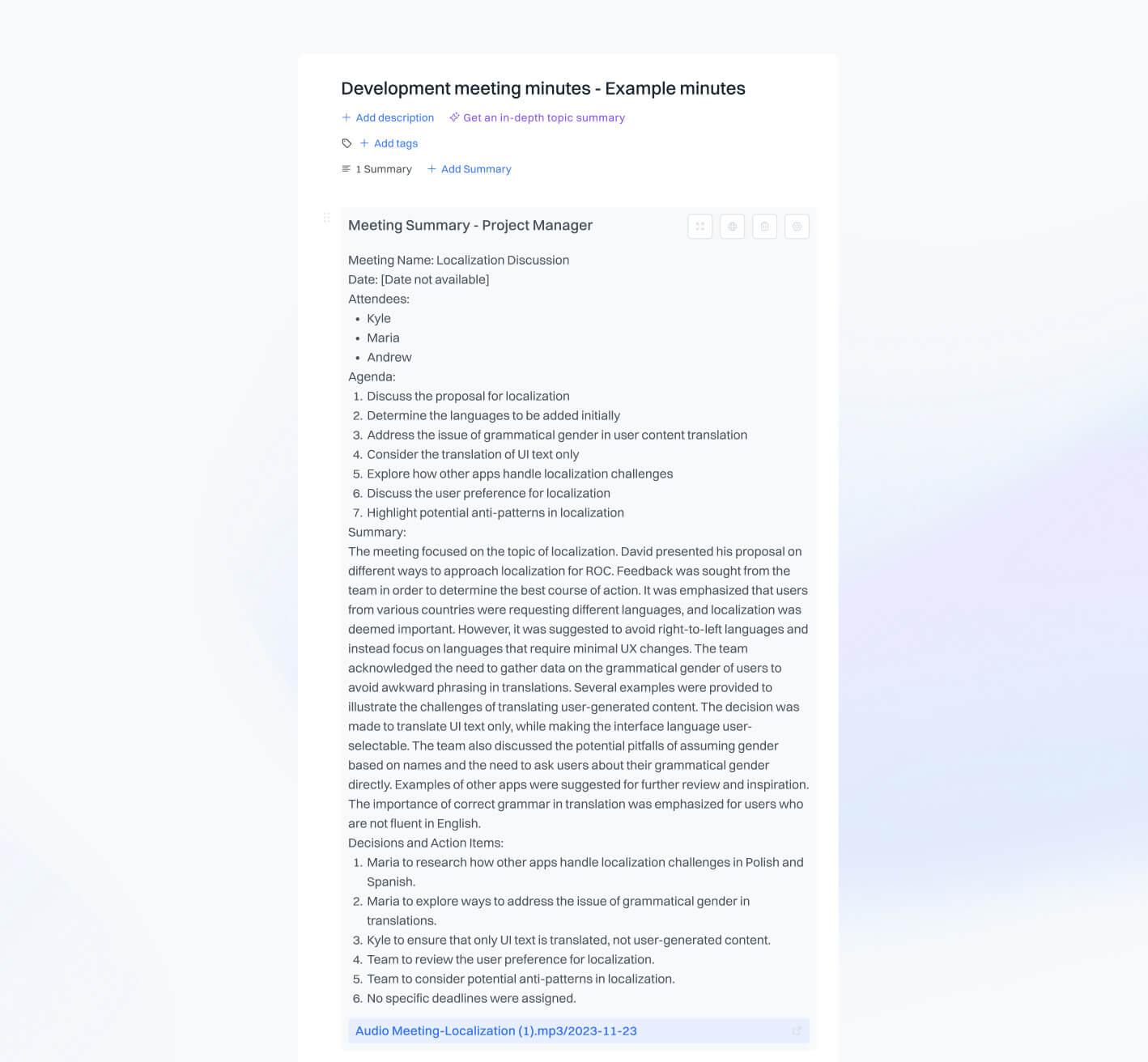
The simple meeting minutes format works for different conversations and teams. Whether it’s a 1:1, all hands, board meeting or daily stand-up, you can create minutes within seconds by uploading your discussion and selecting the template.
Looking to browse through more examples? View more meeting minutes examples


.jpg)







